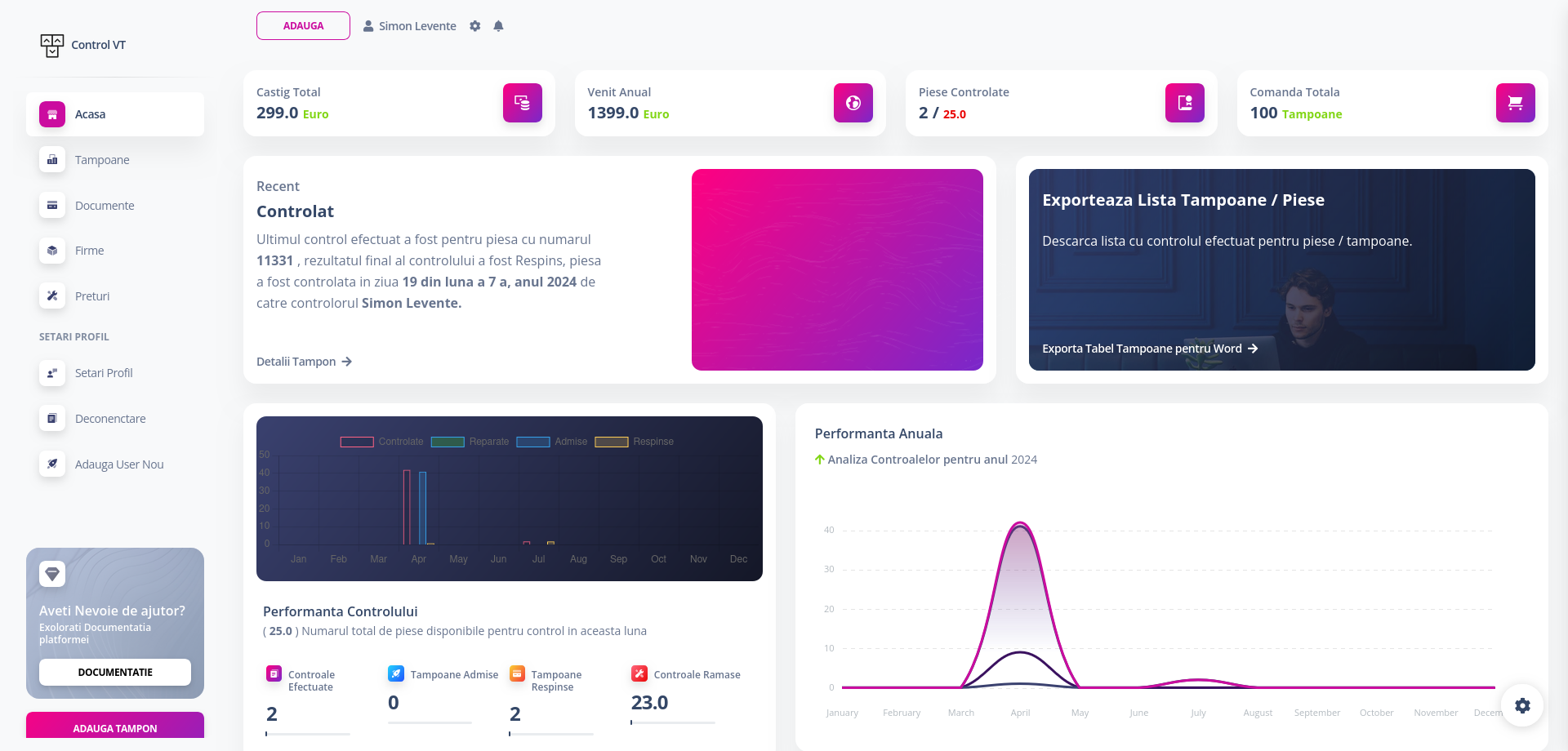
Welding QA Test Control App
The Welding Control QA Flask application is designed to manage and monitor welding quality assurance (QA) processes across multiple companies. The app allows users to add multiple companies, set control prices, and track income for each control. This documentation provides a detailed guide on how to install, configure, and use the application.
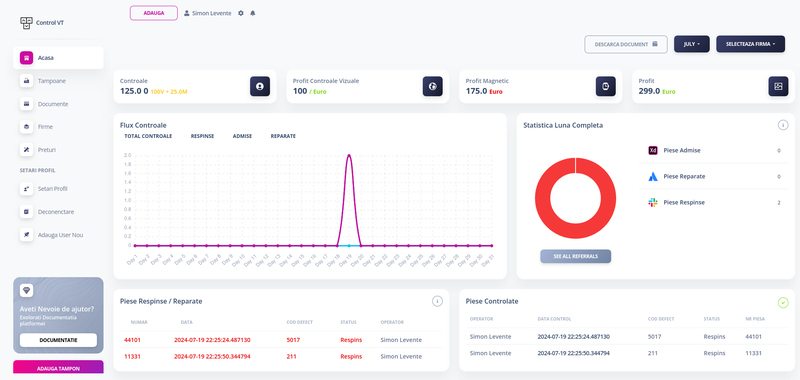
The Welding Control QA application aims to streamline the QA processes for welding operations. It supports the addition of multiple companies, enabling users to manage control prices and income efficiently. This application is built using the Flask framework, ensuring a lightweight and flexible solution for welding control management.
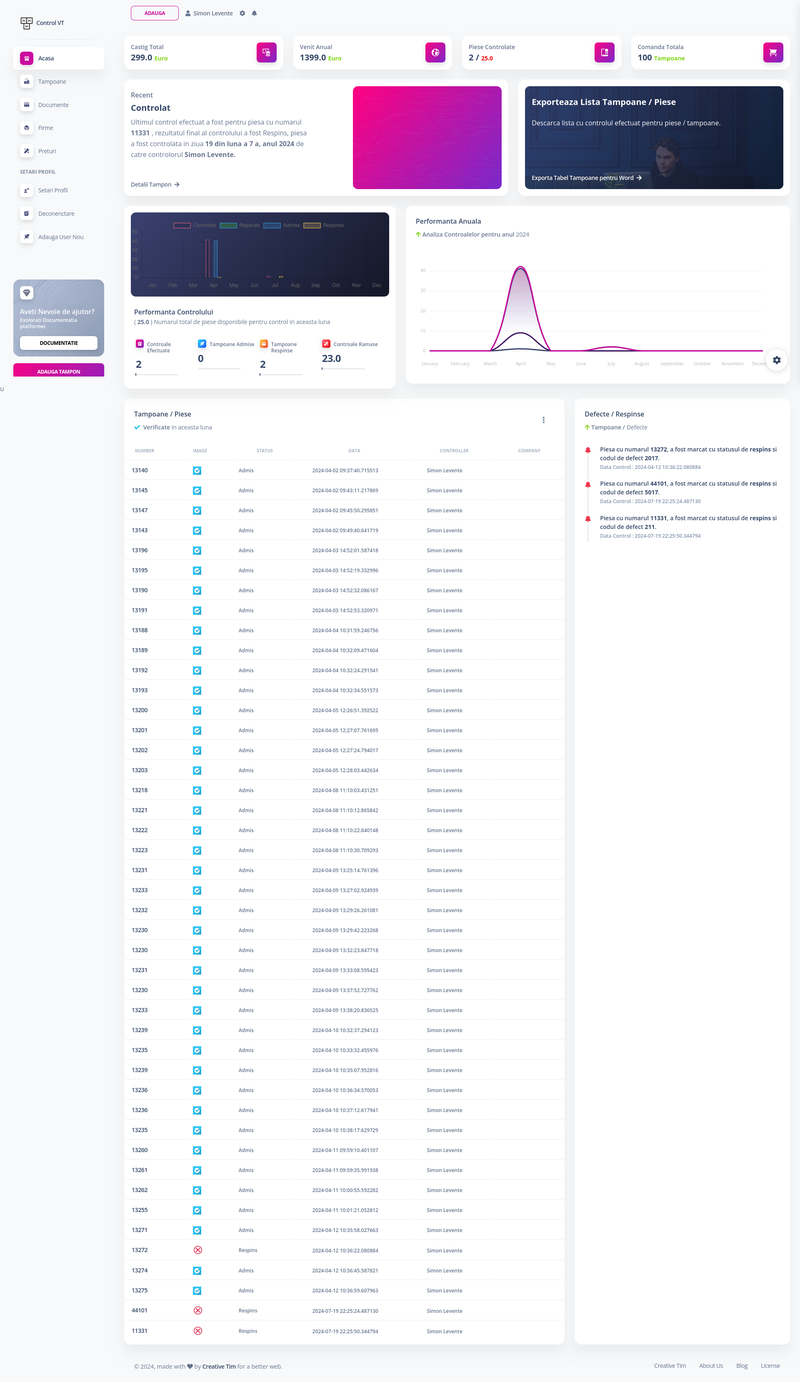
Installation
Prerequisites
- Python 3.x
- Flask
- SQLite (or your preferred database)
Usage
Adding Companies
- Navigate to the 'Companies' section in the application.
- Click on 'Add Company'.
- Fill in the required details such as company name, address, and contact information.
- Click 'Submit' to save the company.
Setting Control Prices
- Go to the 'Controls' section.
- Select the company for which you want to set control prices.
- Enter the control type and its price.
- Click 'Save' to update the control price.
Tracking Income
- Navigate to the 'Income' section.
- Select the company and control type.
- Enter the income details and date.
- Click 'Add Income' to record the transaction.
5. API Endpoints
Authentication
- Login:
POST /api/login - Logout:
POST /api/logout
Companies
- Get all companies:
GET /api/companies - Add a company:
POST /api/companies - Update a company:
PUT /api/companies/<id> - Delete a company:
DELETE /api/companies/<id>
Controls
- Get all controls:
GET /api/controls - Add a control:
POST /api/controls - Update a control:
PUT /api/controls/<id> - Delete a control:
DELETE /api/controls/<id>
Income
- Get income records:
GET /api/income - Add an income record:
POST /api/income - Update an income record:
PUT /api/income/<id> - Delete an income record:
DELETE /api/income/<id>
User Interface
The user interface is designed to be intuitive and user-friendly. It includes the following sections:
- Dashboard: Overview of all companies, controls, and income.
- Companies: Manage company details.
- Controls: Set and update control prices.
- Income: Track and manage income records.
Database Schema
The application uses a relational database with the following tables:
companies: Stores company details.controls: Stores control types and prices.income: Stores income records associated with controls and companies.
-
Developer Office Address
+40732274802
-
Developer Email Address
[email protected]
-
Developer Country Location
Arad,Romania