PLAY
Introduce the concept of Wagtail-AI and its game-changing features in content creation and enhancement.
Briefly introduce Wagtail CMS and its significance in the content management landscape.
Introduce the concept of Wagtail-AI and its game-changing features in content creation and enhancement.
. Wagtail-AI and AI Integration:
- Highlight the core features of Wagtail-AI, focusing on AI-powered spellchecks, grammar checks, and content generation directly within the Wagtail editor.
- Emphasize the compatibility of Wagtail AI with various Open-Source models like Dolphin v2.2 or Mistral 7B.
- Mention your successful implementation of these models in Wagtail-AI, showcasing its potential for the Wagtail community and the broader CMS world.
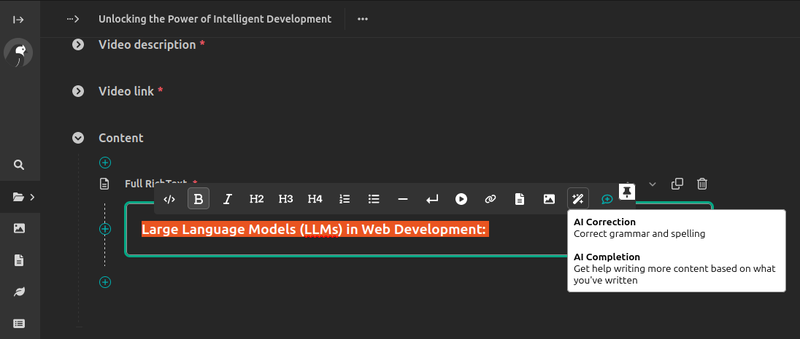
create a new virtual enviroment with python3-venv
python3 -m venv ./venv
source ./venv/bin/activate
Enhancing Content Creation:
- Detail how Wagtail-AI transforms content creation by offering intelligent content recommendations, improved content workflow, natural language search, and content quality assistance.
- Discuss how it streamlines the process for editors and developers, allowing for a more intuitive and efficient content creation experience.
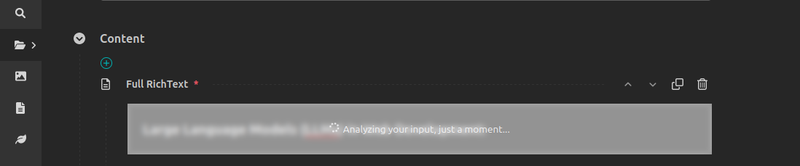
Detail how Wagtail-AI transforms content creation by offering intelligent content recommendations, improved content workflow, natural language search, and content quality assistance. Discuss how it streamlines the process for editors and developers, allowing for a more intuitive and efficient content creation experience.
pip install wagtail wagtail-ai llama-cpp[server] openai tiktoken
now navigate to this path :
cd ./venv/lib/python3/site-packages/wagtail_ai/
open & edit the file : openai.py
edit the line where is : BASE_URL ="api.openai.com"
Change it to : BASE_URL ="http://localhost:8000/v1/
now your openai.py inside file the code is :
download llm model from huggingface
start server with command : python -m llama_cpp.server --model "your_downloaded_model_name_here from huggingface.gguf" --host 0.0.0.0 --port 8000 --n_ctx 4098 --n_gpu_layers 45
![Llama-cpp-python[server] running to server wagtail_ai](/media/images/Screenshot_from_2023-12-12_23-36-42.width-800.png)
inside of your django / wagtail navigate to settings folder and make the changes :
edit settings base.py file add "wagtail_ai", to installed apps and after copy from here the code and a paste it to your base.py file
add the following code lines:
OPENAI_API_KEY = "NULL"
WAGTAIL_AI = {
"BACKENDS": {
"default": {
"CLASS": "wagtail_ai.ai.llm.LLMBackend",
"CONFIG": {
"MODEL_ID": "gpt-3.5-turbo",
"TOKEN_LIMIT": 4096,
},
}
}
}
Cool !, Now save and close the file.
Next command is to update the databases :
python3 manage.py migrate
python3 manage.py createsuperuser
complete your username and setup your admin password.
Supporting Wagtail and Open Source:
- Explain the importance of supporting Wagtail through sponsorship and subscription plans.
- Highlight the benefits of sponsoring Wagtail features and programs, elucidating the sponsorship process and its contribution to the open-source community.
Wagtail Features and Benefits:
- Detail the various features of Wagtail that empower developers and editors, such as StreamField, customizable page types, snippets, form builder, and advanced image management.
- Showcase how these features enhance content management and streamline the creation of diverse content types.
Impact and Testimonials:
- Share success stories or testimonials from the Wagtail community and how Wagtail-AI has revolutionized their content creation process.
- Include your own experiences and successful projects developed using Wagtail, emphasizing the significance of integrating open-source models through Wagtail-AI.
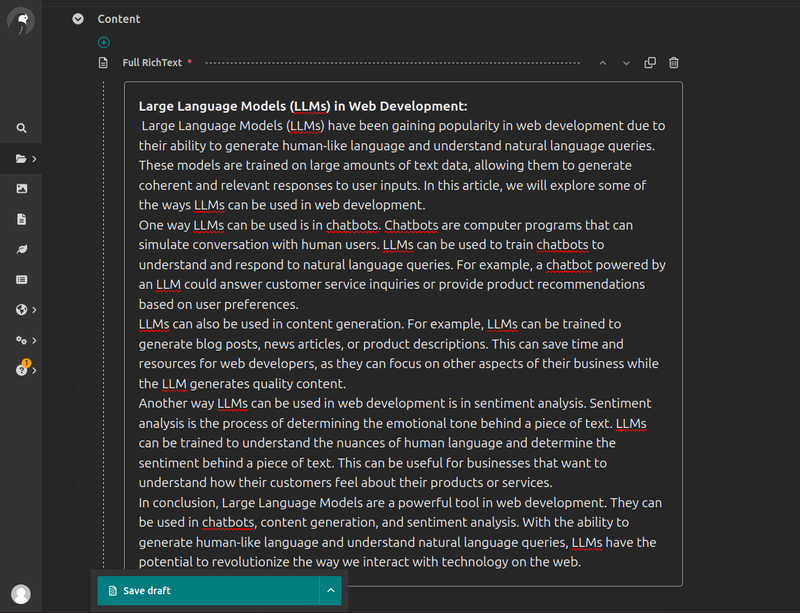
01.Requirements
wagtail5.2
wagtail_ai
openai
langchain
django
llama-cpp-server
llm-open-source-models : Mistral 7B or Dolphin v2.2
CPU AVX or GPU with 8GB VRAM
16 GB DDRAM
file editor
python3.11
python3.11-venv
02. Usage
In conclusion, Wagtail-AI marks a groundbreaking leap in the realm of content creation, offering a paradigm shift in how we approach the development and enhancement of digital content. Throughout this exploration, we've delved into the transformative capabilities that Wagtail-AI brings to the table.
From AI-powered spellchecks, grammar checks, and content generation directly within the Wagtail editor to its compatibility with open-source models like Dolphin v2.2 or Mistral 7B, Wagtail-AI stands as a beacon of innovation within the Wagtail CMS community and the broader landscape of content management systems.
The integration of these open-source models into Wagtail-AI not only elevates the content creation experience for editors and developers but also signifies a substantial leap forward in the quest for more intelligent, efficient, and intuitive content management.
We encourage readers to dive into the world of Wagtail-AI, explore its features, and experience firsthand the remarkable advancements it brings to content creation. Additionally, supporting open-source initiatives like Wagtail not only benefits individual projects but also fosters a collaborative ecosystem that drives innovation forward.
We invite you to share your experiences and insights into integrating AI within Wagtail, as collective knowledge and shared experiences enrich the entire community. Together, let's continue to push the boundaries of content creation and empower a future where technology seamlessly amplifies our creativity and productivity.
Thank you for joining us on this journey of discovery and innovation with Wagtail-AI.
Providing assistance
The web assistant should be able to provide quick and effective solutions to the user's queries, and help them navigate the website with ease.
Personalization
The Web assistant is more then able to personalize the user's experience by understanding their preferences and behavior on the website.
Troubleshooting
The Web assistant can help users troubleshoot technical issues, such as broken links, page errors, and other technical glitches.
Please log in to gain access on Revolutionizing Content Creation with Wagtail-AI: Unveiling the Power of Integrating Open-Source Models file .
