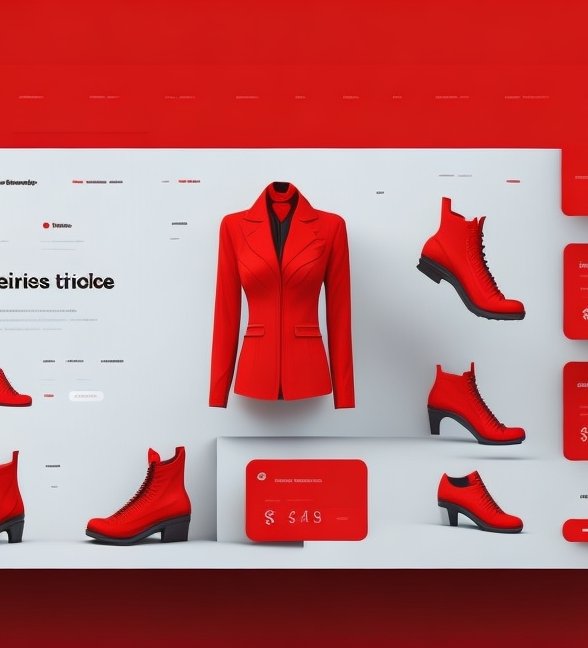PLAY
Building an Ecommerce Store with Django & Bootstrap
To get started, you'll need Python installed on your system. Django, being a Python web framework, will be the backbone of your ecommerce store. Django provides essential features like routing, database management, and user authentication. Make sure you have Django installed, or you can easily install it using pip, the Python package installer.
Choose a database management system to store your ecommerce store's data. Django supports various database backends, including SQLite, PostgreSQL, MySQL, and Oracle. Select the one that best suits your needs and configure it in your Django settings.
An ecommerce store requires a comprehensive product catalog and an efficient way to manage products. With Django's built-in data models and admin interface, you can easily create and manage your product inventory. Define the necessary fields for your products, such as name, description, price, and images, and utilize Django's ORM (Object-Relational Mapping) to interact with the database.
To provide a personalized shopping experience, user authentication and account management are crucial. Django simplifies this process with its built-in authentication system. Users can register, log in, and manage their accounts securely. Utilize Django's authentication views and templates to handle user registration, login, and password reset functionality.
In today's digital landscape, ecommerce has become a fundamental aspect of business success. If you're looking to create your own online store, you're in the right place. In this blog post, we'll explore how you can build an ecommerce store using the powerful combination of Django and Bootstrap. Django, a Python web framework, provides a robust foundation for backend operations, while Bootstrap, a popular CSS framework, offers a flexible and responsive frontend design. Let's dive into the requirements and usage of these technologies to create an impressive ecommerce store.
Bootstrap, a widely-used CSS framework, provides a collection of pre-designed components and a responsive grid system. Integrate Bootstrap into your Django project to build a visually appealing and mobile-friendly user interface. Leverage Bootstrap's CSS classes and components to create navigation menus, product listings, shopping carts, and checkout forms. Customize the look and feel of your store by overriding Bootstrap's default styles to match your brand identity.
A crucial aspect of any ecommerce store is the ability for customers to add products to a shopping cart and proceed to checkout. Implement these functionalities using Django's session management and form handling capabilities. Store the selected products in the user's session, calculate the total price, and guide users through the checkout process by collecting shipping and payment information. Utilize Django's form validation and error handling to ensure a smooth user experience.
To accept online payments, integrate your ecommerce store with a payment gateway. Django provides various payment gateway libraries that simplify the integration process. Research and select a payment gateway that suits your requirements, and follow the documentation provided to connect your store to the gateway. Ensure secure communication between your store and the payment gateway by utilizing encryption protocols such as HTTPS.
01.Requirements
python3 -m venv ./venv
pip install django
pip install -r requirements.txt
02. Usage
source /venv/bin/activate
python3 manage.py runserver
http://127.0.0.1:8000
Building an ecommerce store with Django and Bootstrap empowers you to create a professional, feature-rich online store. By leveraging Django's powerful backend capabilities and Bootstrap's responsive frontend design, you can create a visually appealing and user-friendly shopping experience. Remember to adhere to best practices for security and performance when developing your ecommerce store. With the right combination of Django and Bootstrap, your ecommerce venture is ready to take off. Happy selling!
Providing assistance
The web assistant should be able to provide quick and effective solutions to the user's queries, and help them navigate the website with ease.
Personalization
The Web assistant is more then able to personalize the user's experience by understanding their preferences and behavior on the website.
Troubleshooting
The Web assistant can help users troubleshoot technical issues, such as broken links, page errors, and other technical glitches.
Please log in to gain access on Ecommerce Store with Django & Bootstrap file .